Connecting call . . .
This call may be recorded for quality assurance and training purposes
No Team Member was available to video call with you at this time. Please leave us your name and contact information and someone will get back to you soon.
Leave a message
Video call feature supports only in Windows - Chrome, Firefox And Opera & Mac - Chrome, Safari & Android - Chrome, Firefox And iOS - Safari
Your camera will initially be “off”.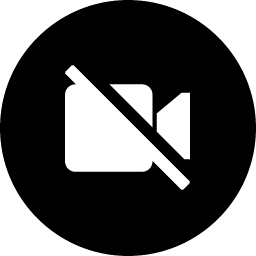
Please turn your camera “on” 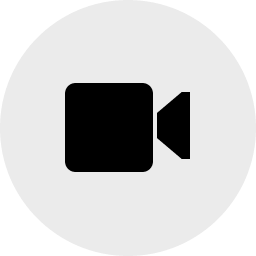 once the call initiates if you would like to be seen as well.
once the call initiates if you would like to be seen as well.
You can chat with us once connection established.
we could not recognize your microphone on this page, please make sure you have mic inserted corretly (or) check your mic permissions.
How to enable mic/webcam permissions:
- click on site info tab to view webcam/mic permissions window.
- click on Allow & reload the page.
Chrome
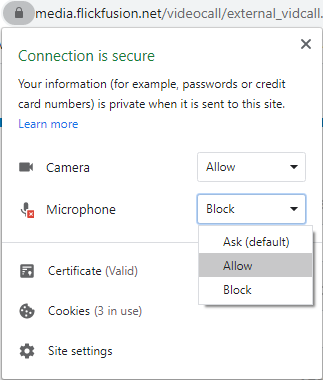
Firefox
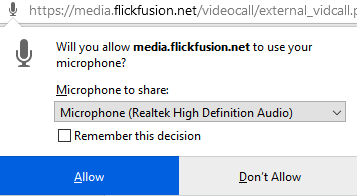
Webcam working fine.
Microphone working fine.
Modal title
- In multiple camera devices (Galaxy & Pixel), click on flip camera twice to switch camera to front or back.
Help Text
Please check your Microphone working properly or Check Microphone permissions:
iOS Safari
While establishing call you need to click on Allow Microphone
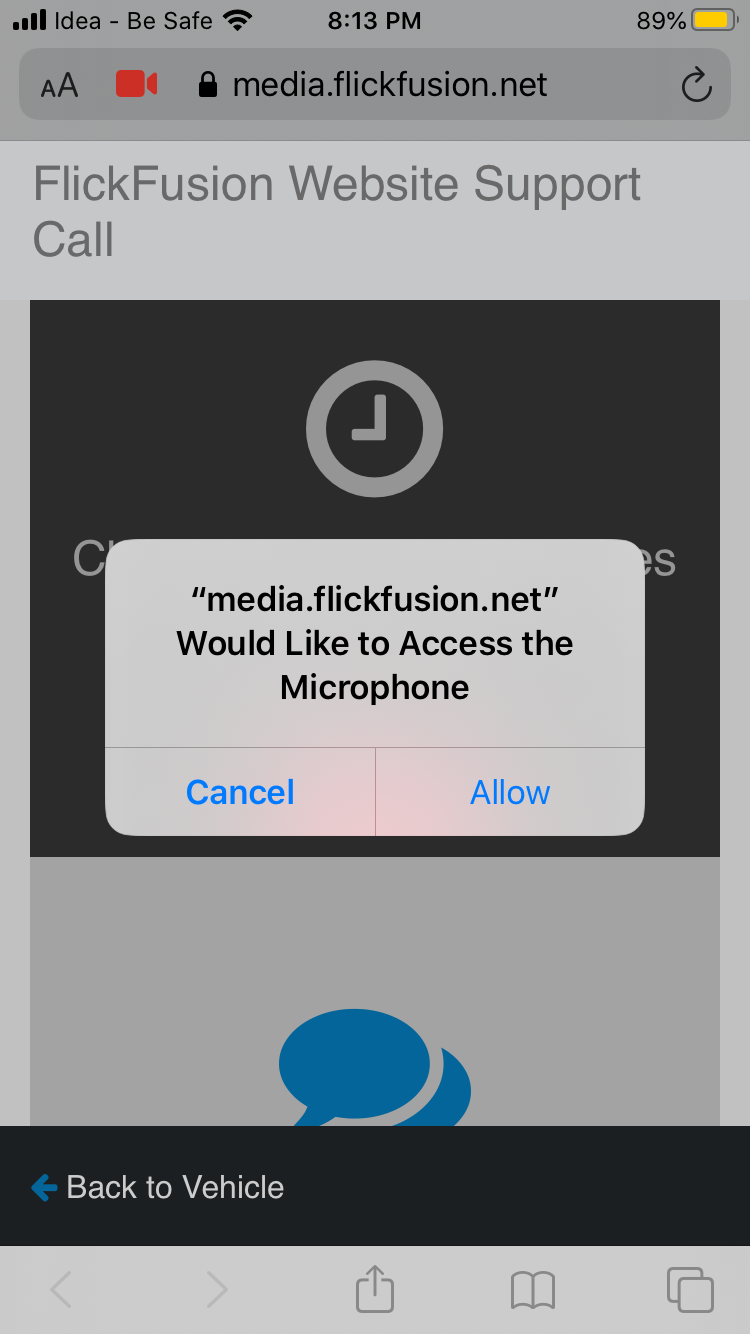
If you still face trouble while enabling Microphone, you have to click on AA at address bar then click Website Settings then Allow Microphone by clicking on it
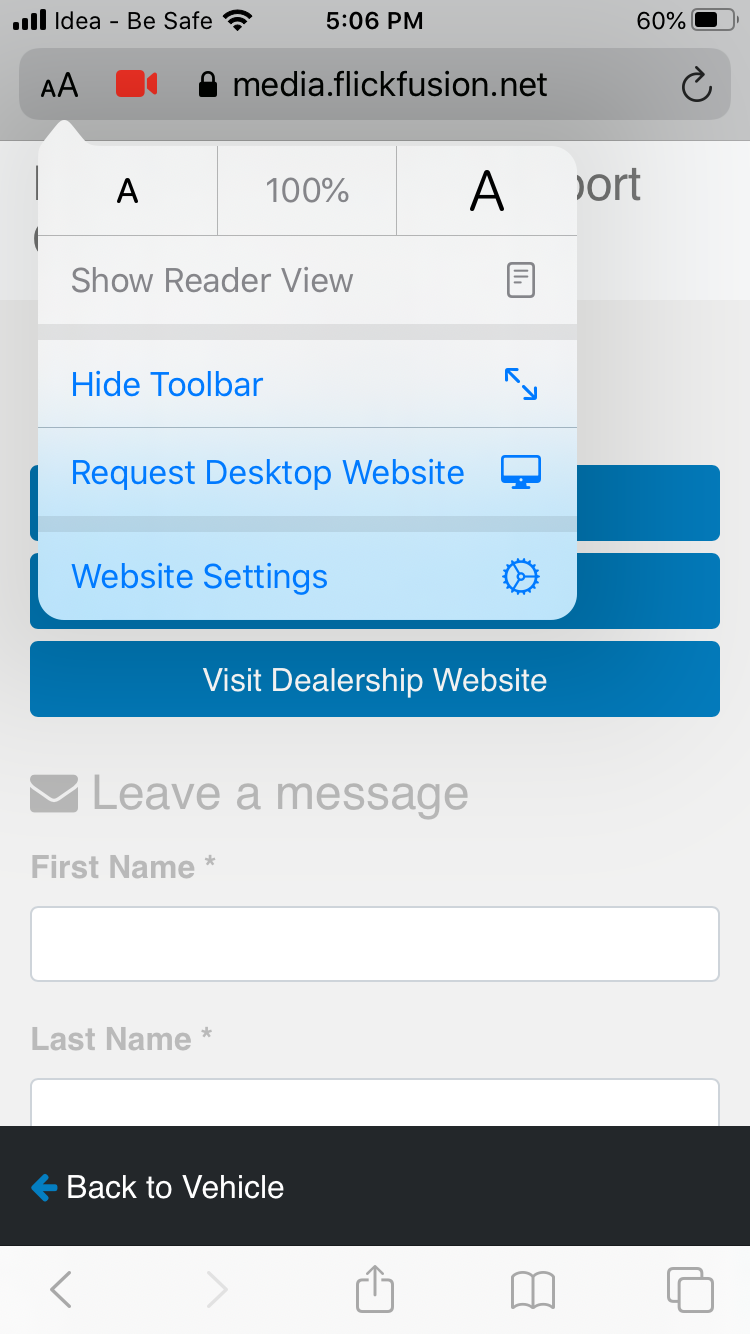
Android Chrome
While establishing call you need to click on Allow Microphone
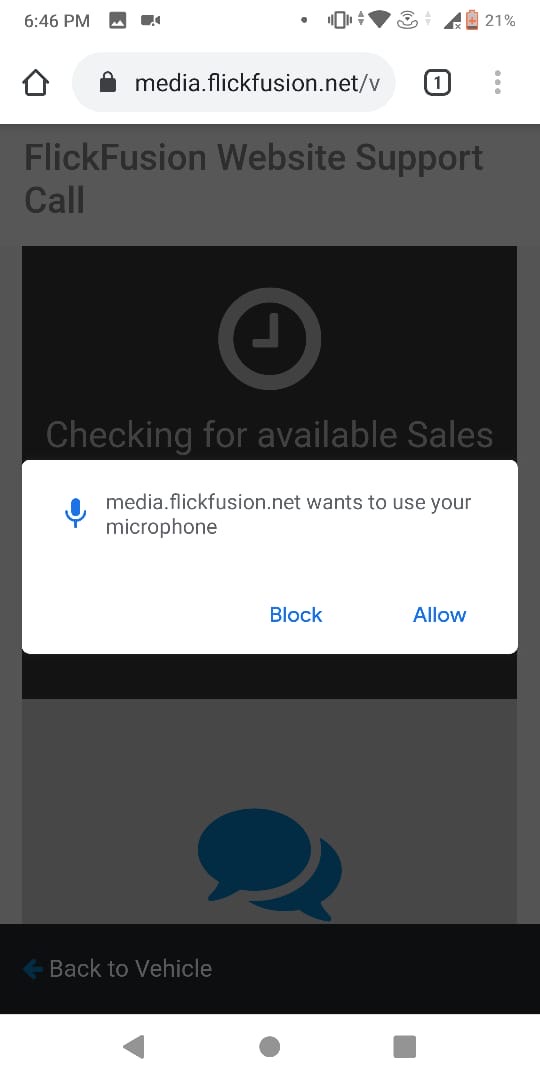
If you still face trouble while enabling Microphone, you have to click on the lock icon at address bar then click Site Settings then click on microphone Allowed
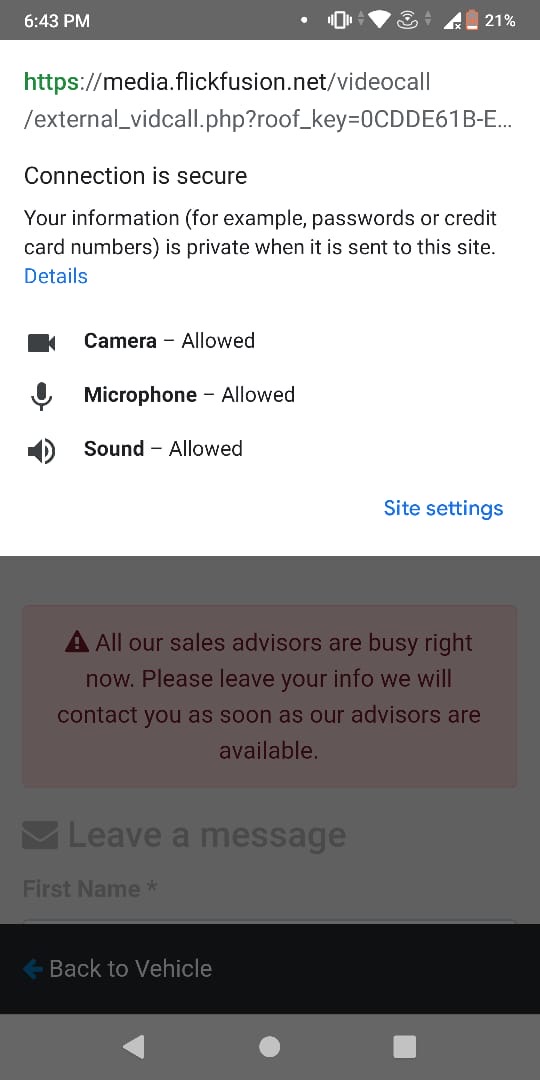
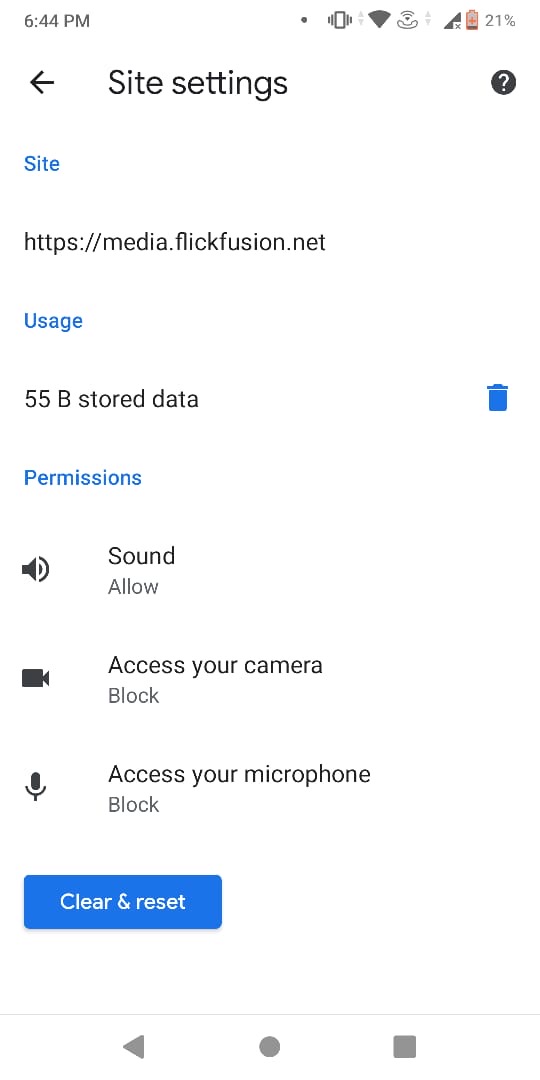
Android Firefox
While establishing call you need to click on Allow Microphone
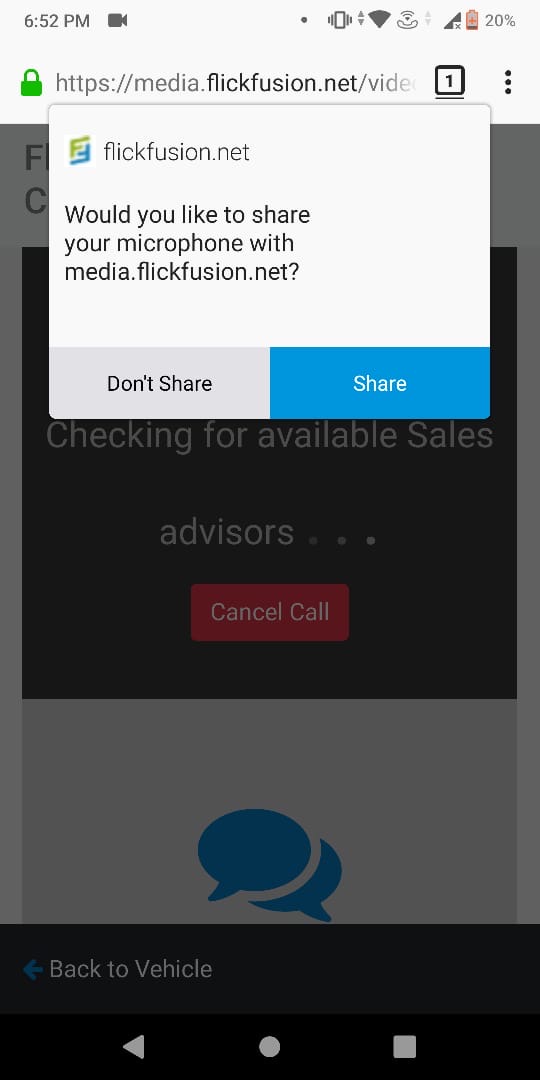
And you can change the Microphone input as you want.
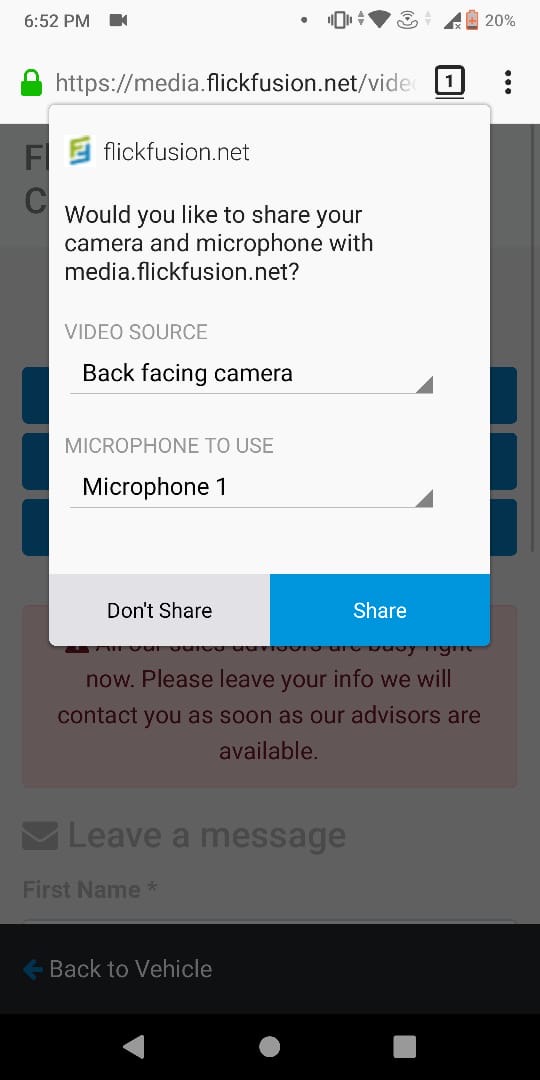
Please check your mic connected properly or Check mic permissions:
- click on site info tab to view mic permissions window.
- click on Allow & reload the page.
Chrome
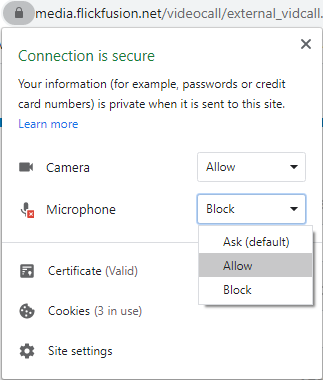
Firefox
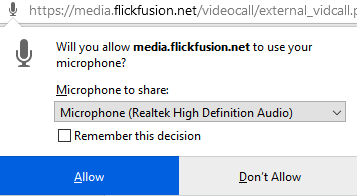
Mac Safari
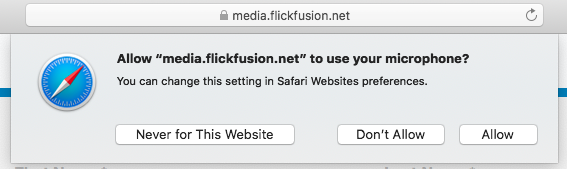
Please check your Camera working properly or Check Camera permissions:
iOS Safari
While establishing call you need to click on Allow Camera
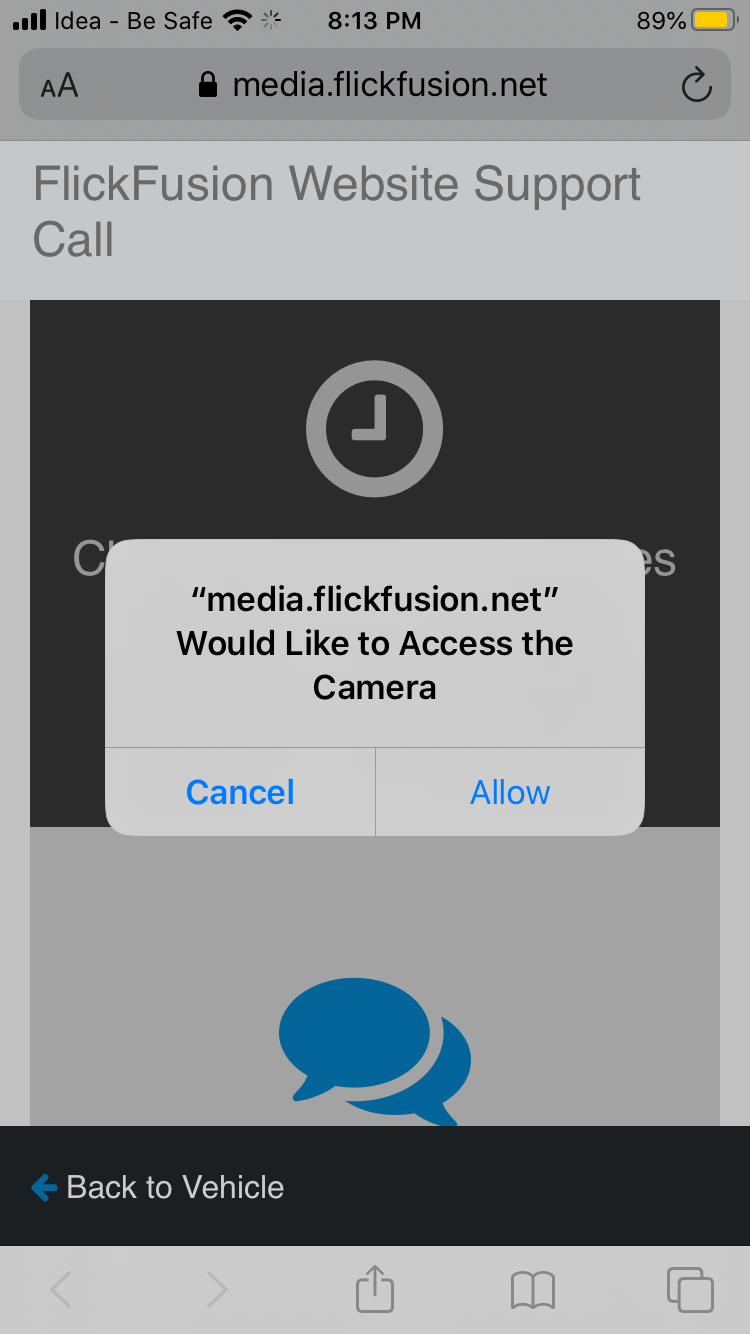
If you still face trouble while enabling Camera, you have to click on AA at address bar then click Website Settings then Allow Camera by clicking on it
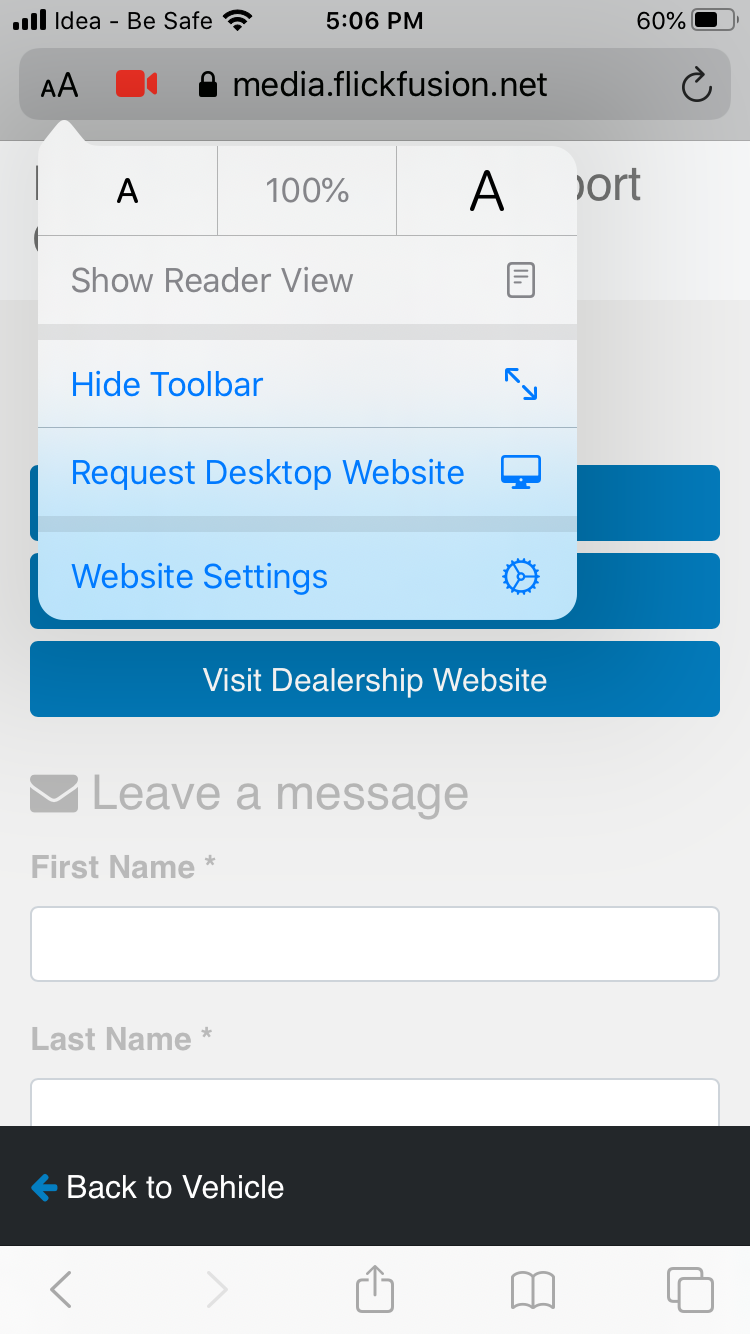
Android Chrome
While establishing call you need to click on Allow Camera
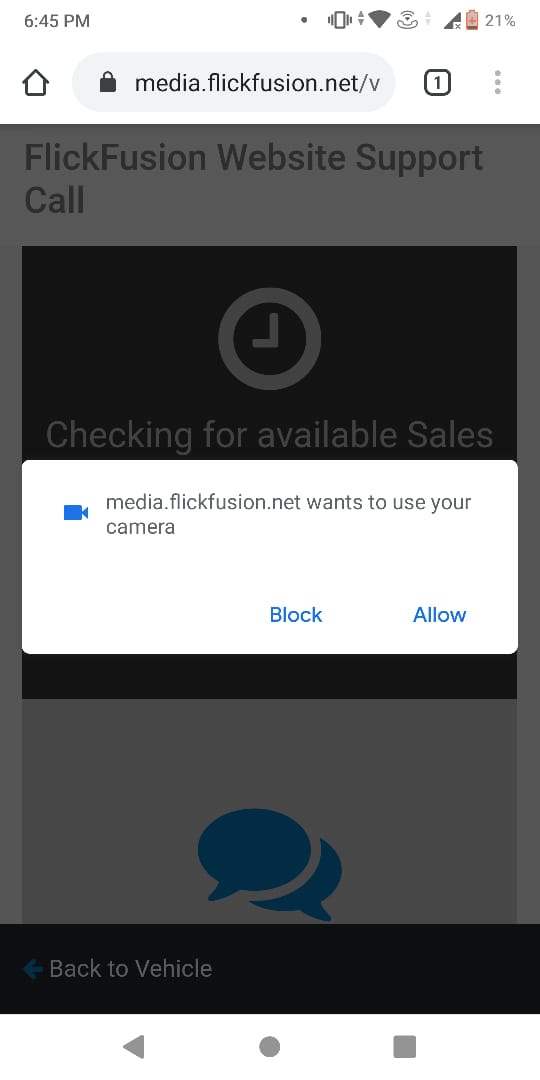
If you still face trouble while enabling Camera, you have to click on the lock icon at address bar then click Site Settings then click on Camera Allowed
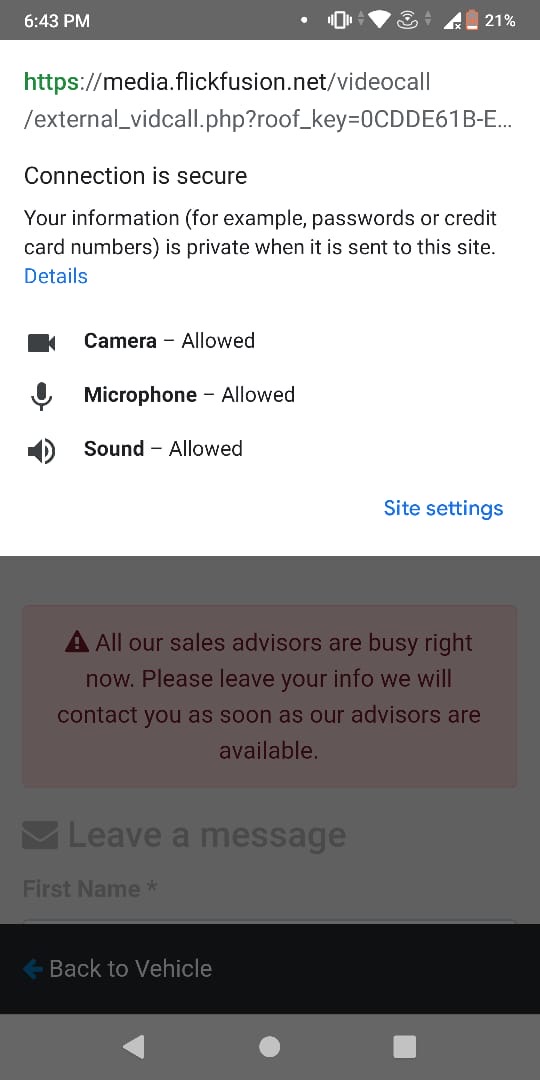
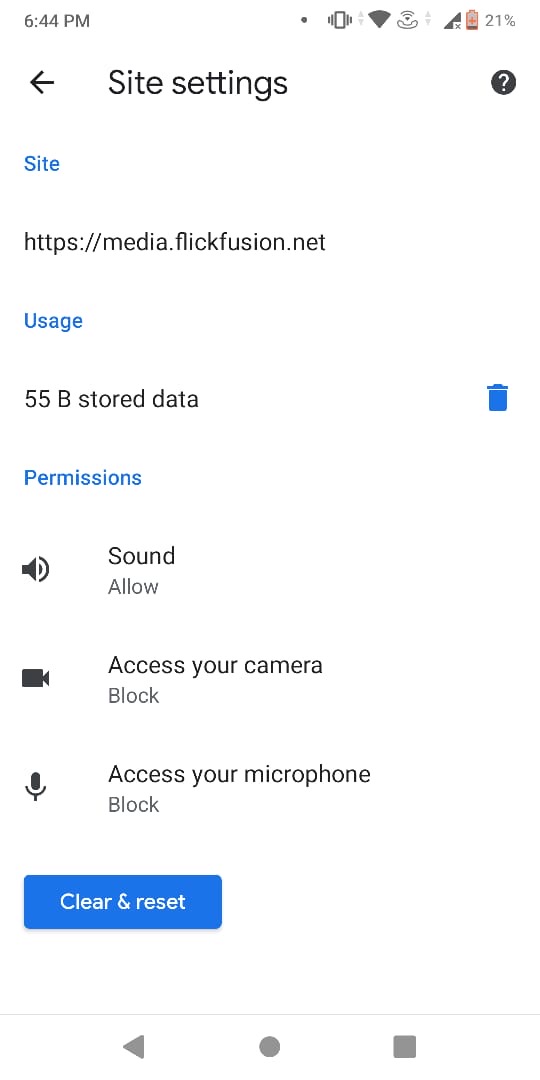
Android Firefox
While establishing call you need to click on Allow Camera
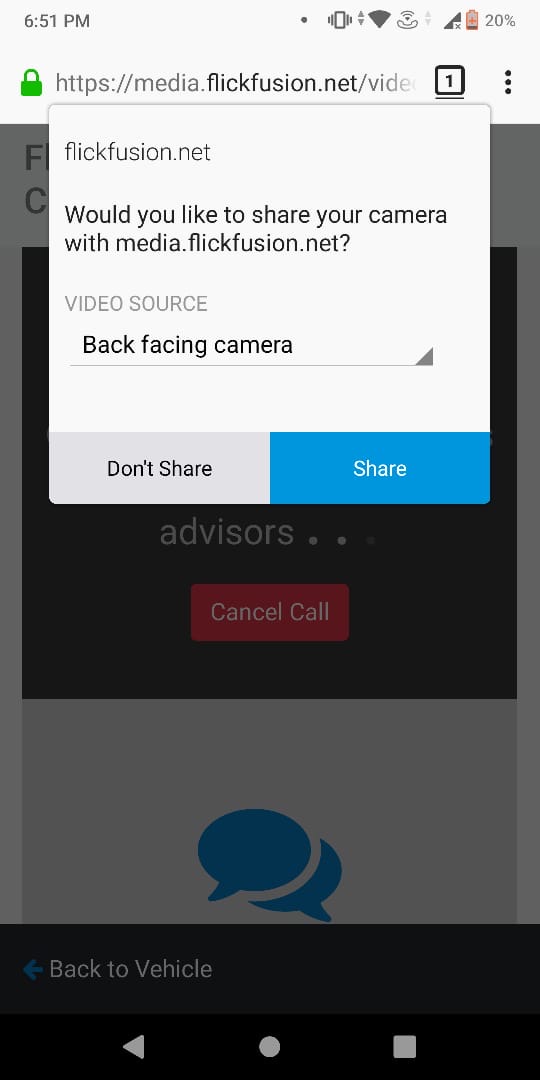
And you can change the Camera input as you want.
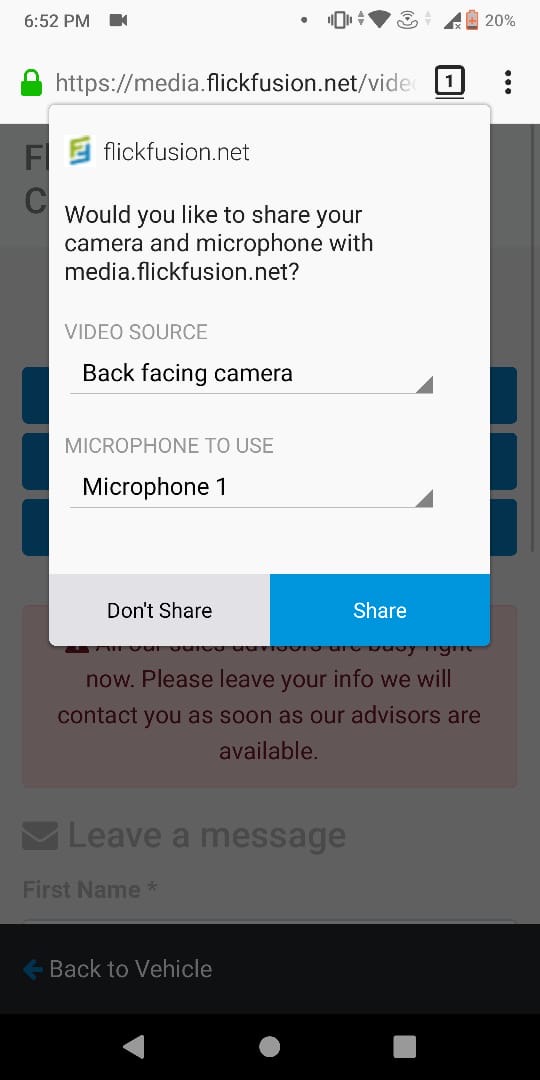
Please check your webcam connected properly or Check webcam permissions
- click on site info tab to view webcam permissions window.
- click on Allow & reload the page.
Chrome
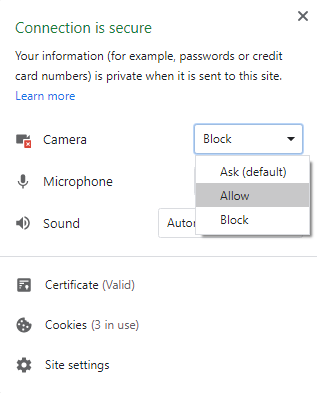
Firefox
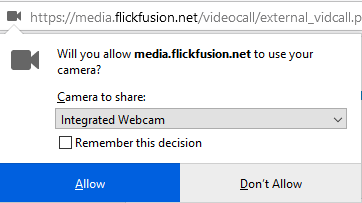
Mac Safari
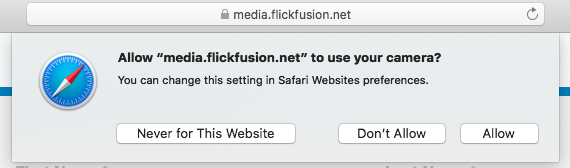
One Lorem ipsum dolor, sit amet consectetur adipisicing elit. At, impedit repellat, nisi dolore reprehenderit rem quibusdam autem quo optio, quae provident perferendis officiis commodi perspiciatis atque maiores iusto distinctio molestiae!
One Lorem ipsum dolor, sit amet consectetur adipisicing elit. At, impedit repellat, nisi dolore reprehenderit rem quibusdam autem quo optio, quae provident perferendis officiis commodi perspiciatis atque maiores iusto distinctio molestiae!
One Lorem ipsum dolor, sit amet consectetur adipisicing elit. At, impedit repellat, nisi dolore reprehenderit rem quibusdam autem quo optio, quae provident perferendis officiis commodi perspiciatis atque maiores iusto distinctio molestiae!
One Lorem ipsum dolor, sit amet consectetur adipisicing elit. At, impedit repellat, nisi dolore reprehenderit rem quibusdam autem quo optio, quae provident perferendis officiis commodi perspiciatis atque maiores iusto distinctio molestiae!